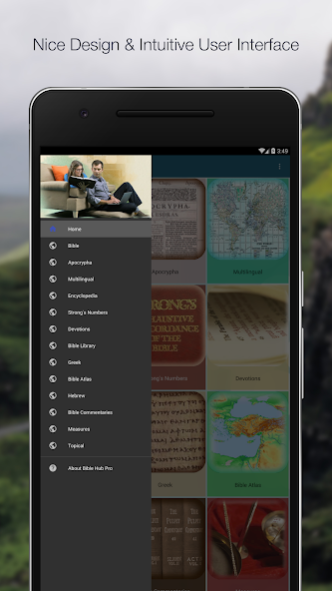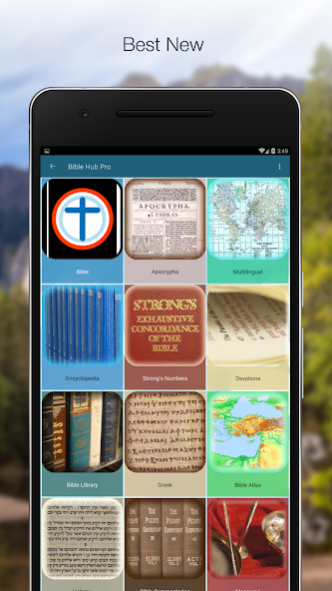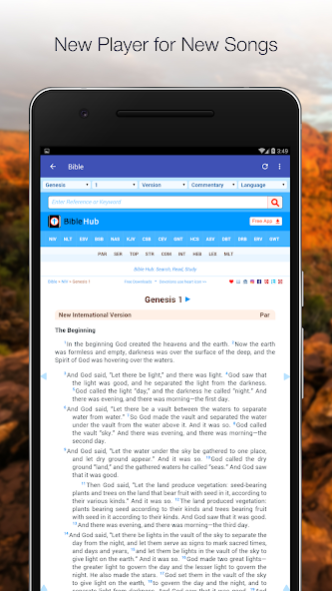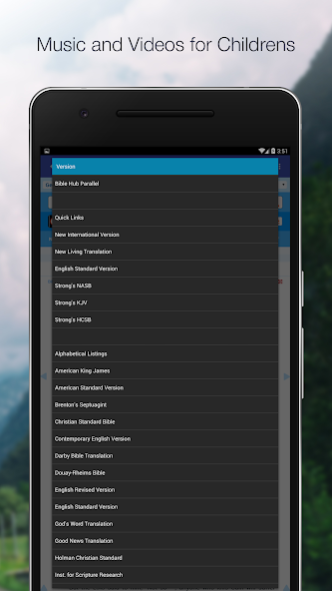Bible Hub Pro 4.0
Continue to app
Free Version
Publisher Description
Our mission:
. Increase the visibility and accessibility of the Scriptures online.
. Provide free access to Bible study tools in many languages.
. Promote the Gospel of Christ through the learning, study and application of God's word.
Our Organization
Functions:
- Bible
- Greek Concordances
- Hebrew Concordances
- Multilingual Bible
- Strong's Numbers
- Topical
- Bible Library
- Bible Atlas
- Apocrypha
- Bible Study Tools
- Bible Commentaries
Bible hub Pro is a production of the Online Parallel Bible Project. This project is privately owned and supported for the express purpose of sharing Bible study tools online. Most of our work is done by volunteers with an interest in using their technological skills to this end.
Statement of Faith
To answer many of your questions regarding the philosophy behind this site, we have provided a statement of faith. However we wish to encourage everybody, regardless of their belief system, to use this site to learn more about the Bible.
Contacting us
Feel free to write us with any suggestions, comments or corrections. The feedback we receive is quite useful as we continue to update this site.
God Bless You.
About Bible Hub Pro
Bible Hub Pro is a free app for Android published in the Reference Tools list of apps, part of Education.
The company that develops Bible Hub Pro is help7daysapps. The latest version released by its developer is 4.0.
To install Bible Hub Pro on your Android device, just click the green Continue To App button above to start the installation process. The app is listed on our website since 2020-11-01 and was downloaded 362 times. We have already checked if the download link is safe, however for your own protection we recommend that you scan the downloaded app with your antivirus. Your antivirus may detect the Bible Hub Pro as malware as malware if the download link to com.biblehubpro is broken.
How to install Bible Hub Pro on your Android device:
- Click on the Continue To App button on our website. This will redirect you to Google Play.
- Once the Bible Hub Pro is shown in the Google Play listing of your Android device, you can start its download and installation. Tap on the Install button located below the search bar and to the right of the app icon.
- A pop-up window with the permissions required by Bible Hub Pro will be shown. Click on Accept to continue the process.
- Bible Hub Pro will be downloaded onto your device, displaying a progress. Once the download completes, the installation will start and you'll get a notification after the installation is finished.